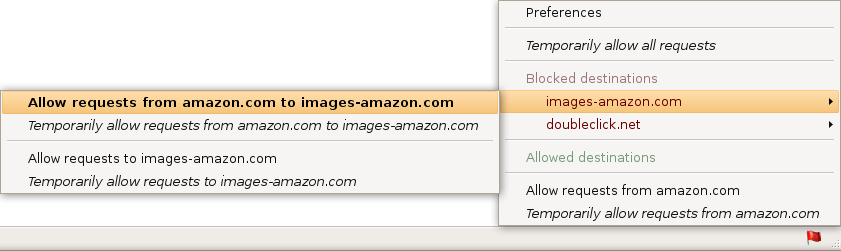Tutorial
With RequestPolicy installed, you will see a new flag icon normally at the top-right of your browser. This flag turns red when RequestPolicy has blocked requests from the current website you are viewing.
You'll notice on webpages you visit that blocked cross-site images are indicated with a red flag and border in the place of where the image would have been. Hovering your cursor over the blocked image will tell you which domain the blocked image was from.
Clicking on the RequestPolicy icon in the status bar brings up a menu of options. The menu looks like the image below.
The menu indicates destination domains from the current site that have either been blocked or allowed. Each of the destination domains listed have their own menus which give you options about which requests to allow.